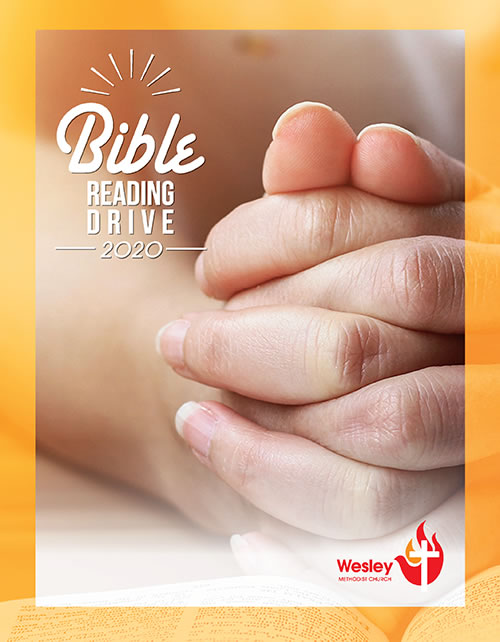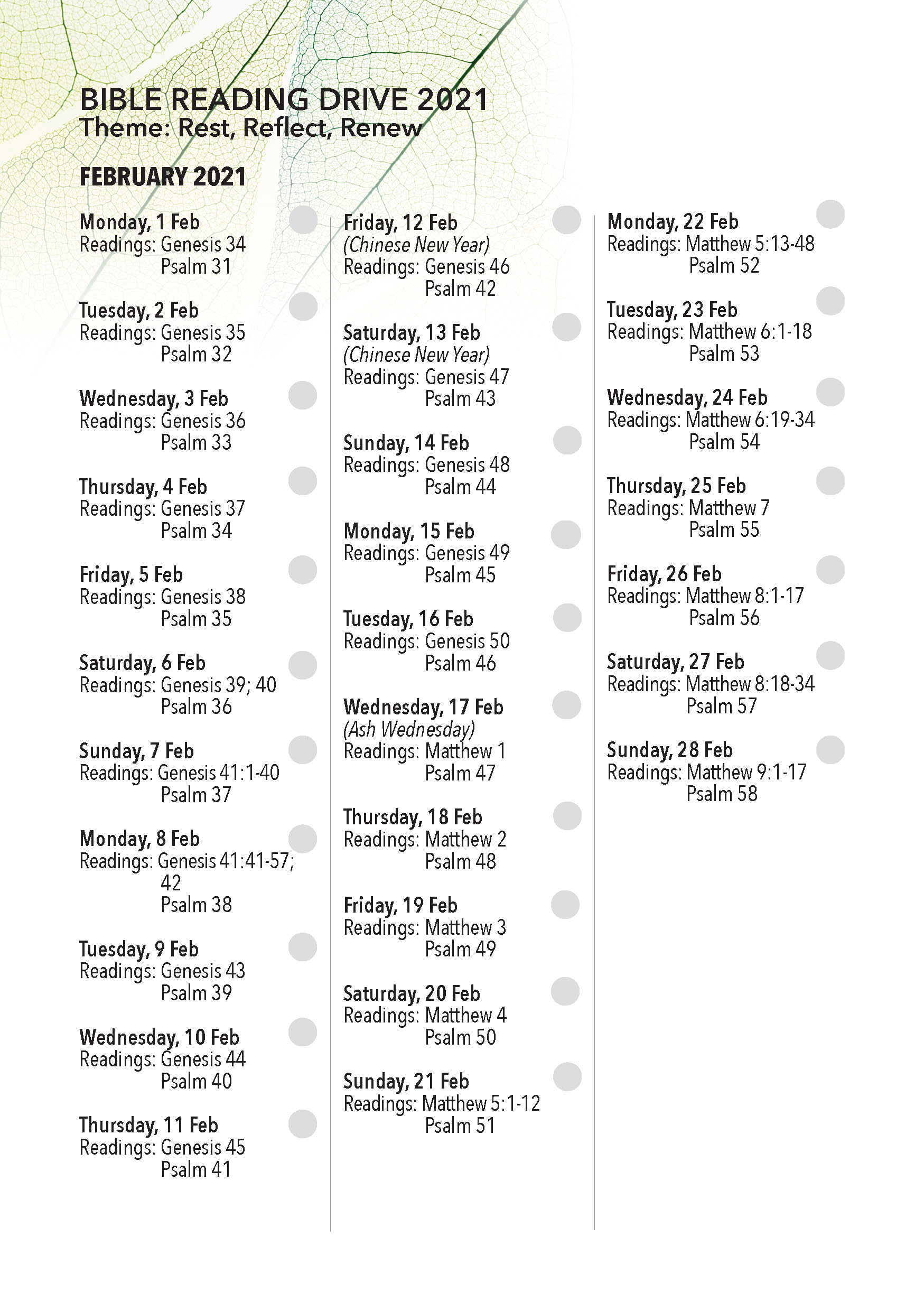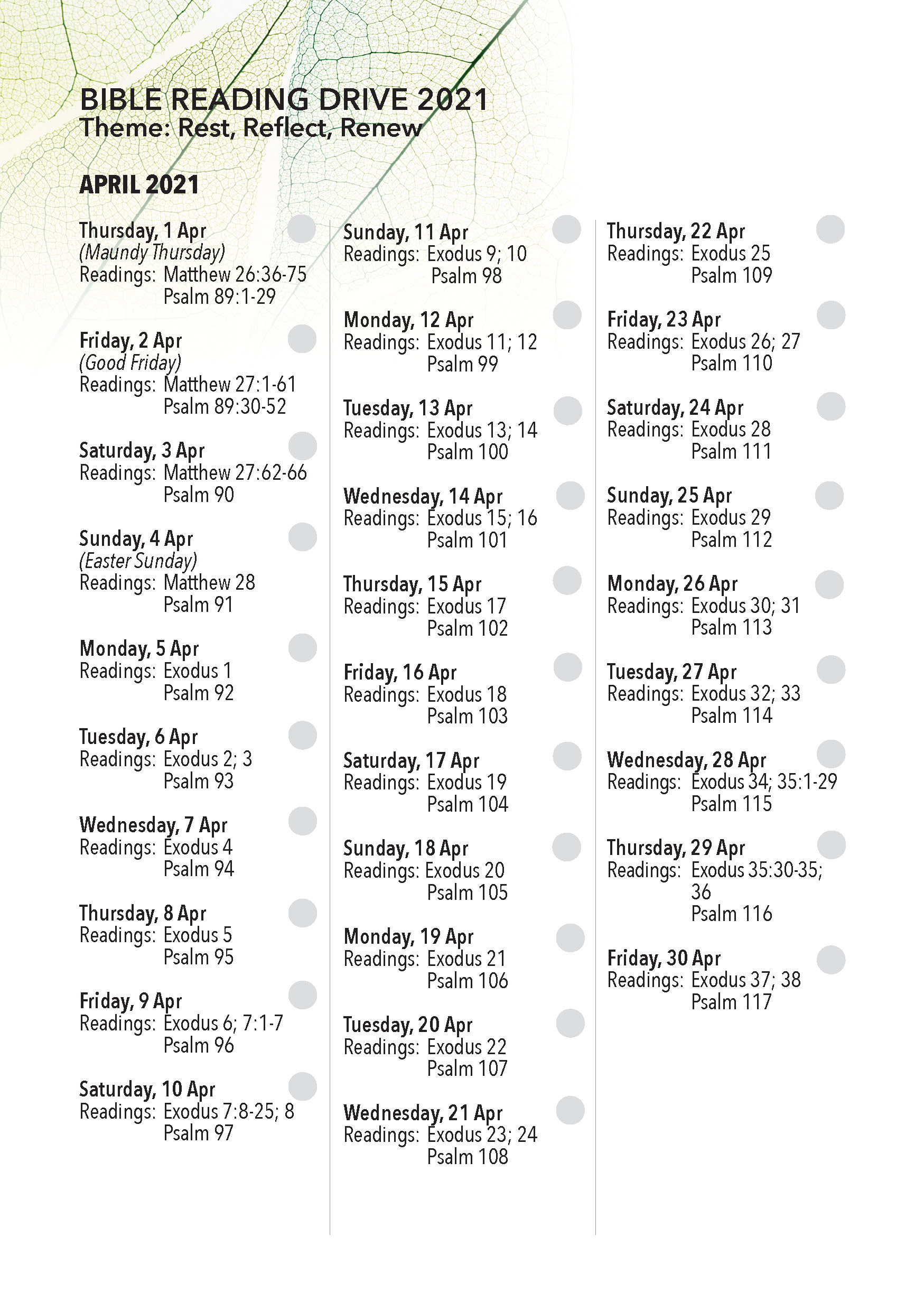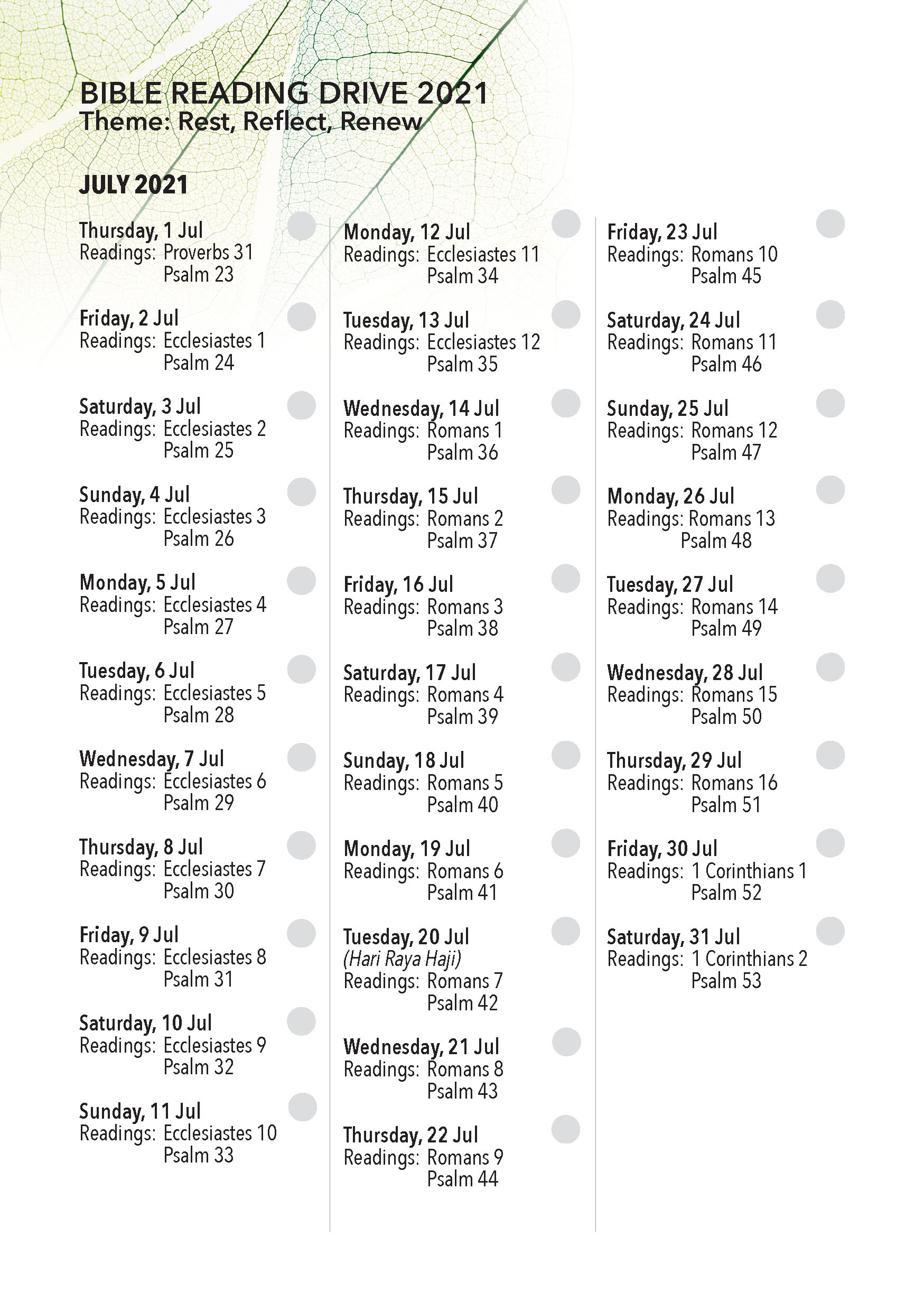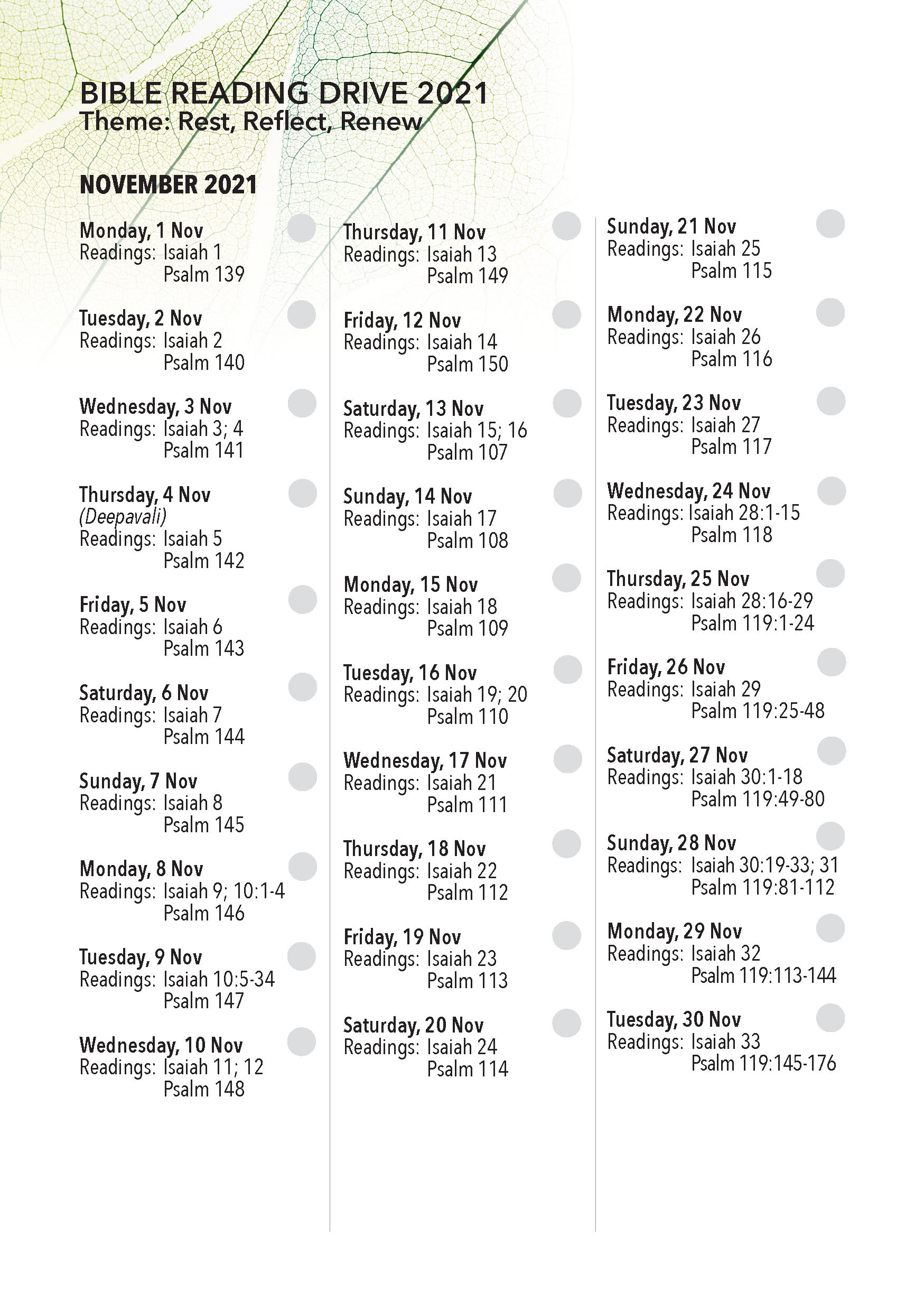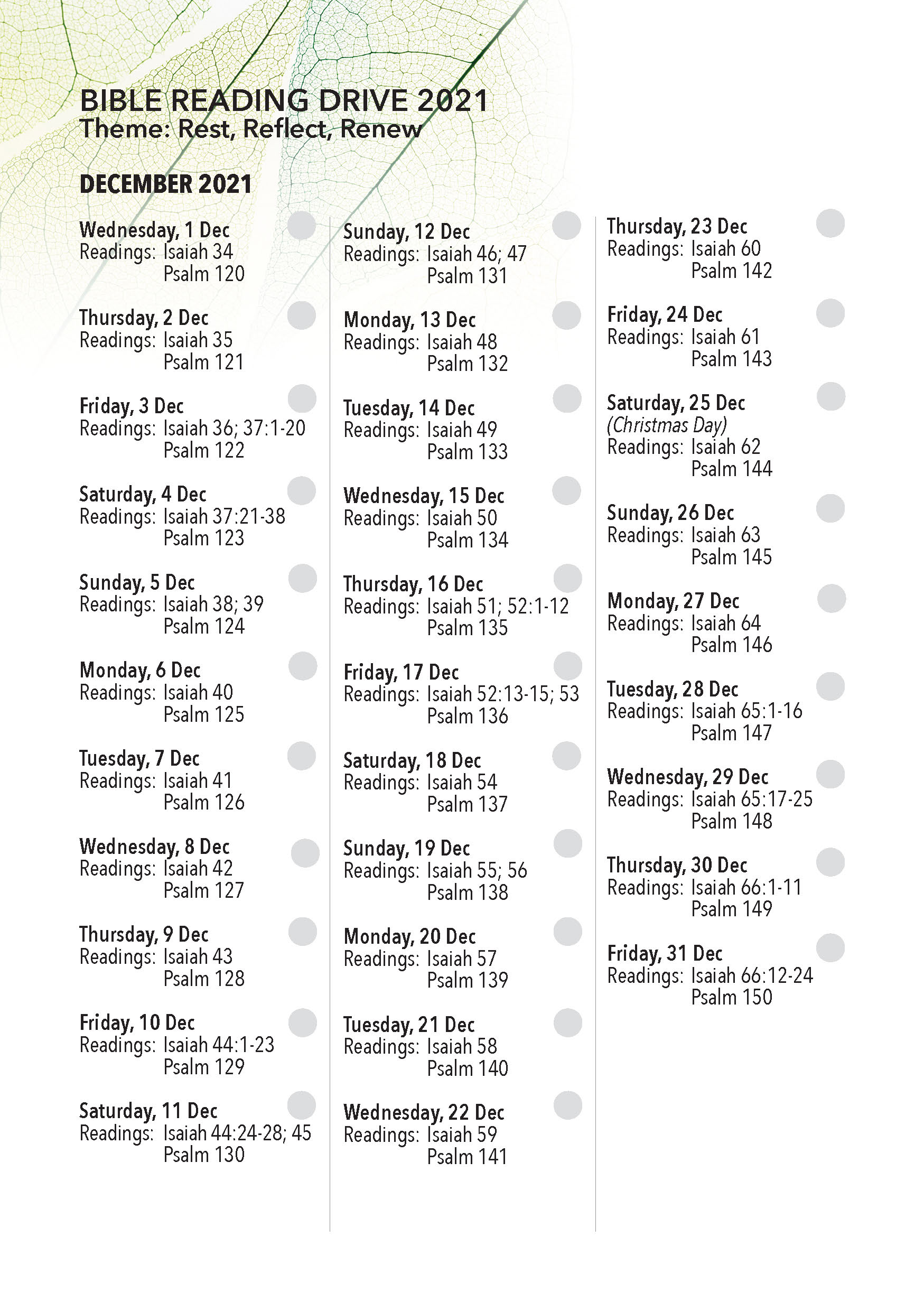Welcome
Bible Reading Drive 2021
Bible Reading Drive (BRD) was officially launched in 2016 to encourage all of us to read God’s Word every day. The good intention is to help us inculcate a spiritual discipline in the daily reading of His word. Spiritual Discipline is one of the five holistic environments in which we believe we can experience spiritual growth in our faith. The other four environments being (as in our Wesley Discipleship Model, WDM) Significant Circumstances, Scriptural Obedience, Spiritual Relationships and Sacrificial Service. Together, the five environments form the acronym ‘CORDS’.
In 2021, our church will embark on the Year of Sabbath-Rest (YOSR). The Year of Sabbath-Rest is not about doing nothing but ceasing from constant activity and ministry so that we can find time to rest, reflect and renew ourselves. BRD 2021 is specially designed to complement the theme of the year at a personal level, providing curated scripture readings daily for our meditation, reflection, and journaling. For this year, we will be reading only 29 Books, and not the entire Bible. These 29 Books are chosen to enable us to Rest in God’s presence, help us to Reflect what He has done for us, and allow Him to Renew us for His purpose. It will certainly be exciting and fulfilling as we allow God to mould and shape us bit by bit. Do enjoy His daily word!
Blessings,
David Mok
(Chairperson, Discipleship & Nurture Committee)
On the R.O.A.D
What do you write in your journal?
- Use the R.O.A.D. format (below) to Read, Observe, Apply and Do what God is saying to you through the Scriptures.
- Read the Bible for formation, and not purely for information. In formational reading, you will be reading the Scriptures to discern and respond to what God is saying to you.
- Ask yourself what God is calling you to do or to be. How may you grow in Christ? What lessons of Christlikeness are there to be learnt? What examples of Christ are there to follow? What promises of God are there to claim? And what commands are there to obey?
- Write your feelings, thoughts and reflections down in your journal and then commit to put them into practice in your life. Allow God’s Word to transform what you do and how you live.
Using the R.O.A.D. Format
As you do the readings, use the R.O.A.D. (Read, Observe, Apply, Do) format to help you hear and respond to what God is saying to you through the Scriptures. Write your entries in your journal.
READ… or listen to the scripture readings for the day, inviting the Holy Spirit to give you understanding. Read it slowly. It is best to read through all the prescribed Bible passages. Then go back and read the passage/verse that you feel God wants you to focus on and which resonates with your spirit. Read that passage/verse a third time, slowly. Be willing to stay with portions of the text that seem to be speaking to you, and allow for times of silence and re-reading.
OBSERVE… what the passage/verse is about. When and where did the event happen? What was the context? Who were the people involved? What was the main message the writer had for the people of that time? As you re-read that particular section, take note of what you observe in that passage. In this segment, we want to also hear and explore more deeply the specific words, images or phrases through which God may be speaking to you. Allow these words to sink into our consciousness and to examine our relationship with God. Record your observations.
APPLY… the passage/verse to your life. What relevance has this passage/verse to your life? What are the lessons to be learned? What promises are there to claim? What examples are there to follow? What commands are there to obey? Look for all the possible applications for your life arising from what you understand the passage is saying. Here is when you move from information to revelation.
DO… what God has revealed to you. Choose one of the applications and commit yourself, with full dependence on God, to work out the application that very day. It may be to respond in worship, to act in faith on something, to trust in God’s promise, to correct a behaviour, to restore a relationship, to share the revelation with someone else, to serve someone in need, etc. When you do what is revealed to you, you move from revelation to transformation. Once you have carried out what God has purposed you to do, record your experience in obeying God’s revelation to you.
Be sure to develop a healthy habit of spending time daily with God.
BRD2021 – READING PLANS
Download the Bible Reading Drive 2021 plans (PDF) here.
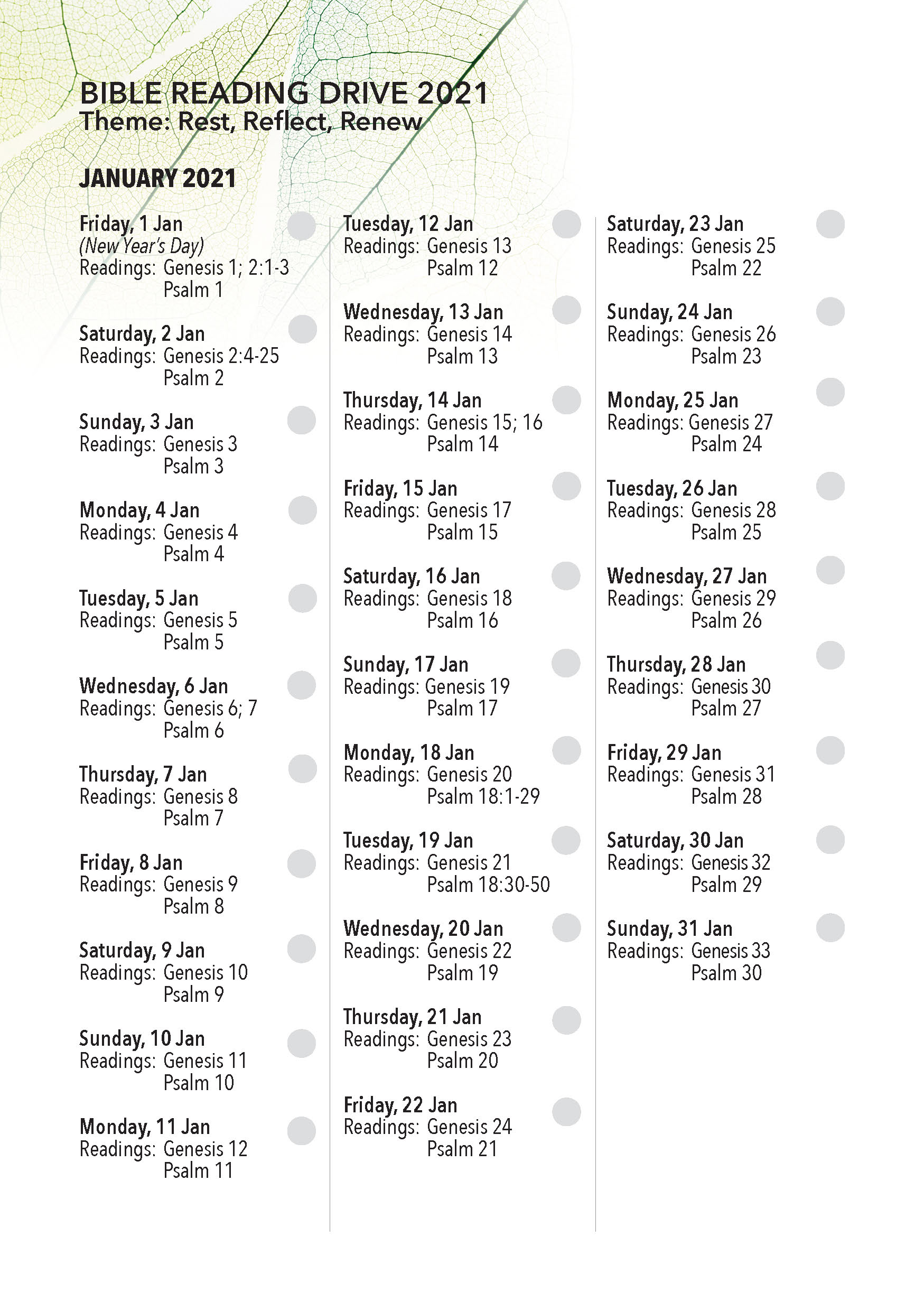
On the Wesley Church App (Plans available in Jan 2021)
Download and Install
Click here and navigate to the “Download and Install” tab for instructions.
Accessing the BRD2021 Reading Plan
Click here and navigate to the “Using the App” tab for instructions on how to access the Reading Plans are also found on this link.
On iOS Platform (iPhone/iPad)
Click here to download app (iOS)
Step 1:
Go to App Store and search for “Reading Plan” by James H. Price.
Step 2:
Go to “Settings” by tapping on the icon with 3 horizontal lines at the top right corner of the screen.
Step 3:
Tap “Reading Plan”, and “View Available Plans”.
Step 4:
Scroll down the page listing all the available plans and locate “WMC-BRD2021”. Tap the “Download” button.
Step 5:
Tap “Done” to go back to “Reading Plan” in “Settings”. Select “WMC-BRD2021” by tapping on it.
Step 6:
Go to “Settings”. Tap “Bible Links” to choose the Bible App (e.g. YouVersion, Bible Gateway) of your choice.
Step 7:
Go to “Settings”. Tap “Start Date” and set the start date to “1 January 2021”. Click “Done”.
On Android Platform
Click here to download app (Android)
Step 1:
Search and download “Quick Bible” from Google Play Store.
Step 2:
Tap on the icon with 3 horizontal lines.
Step 3:
In the drop-down list, tap “Reading Plan”.
Step 4:
On the next screen, tap on the “+” icon to get to the “Download” screen.
Step 5:
Click on the tab “BY ID”. Type in “wmcbrd2021rpa” (case-sensitive).
Step 6:
After download, tap on the name “WesleyMC BRD2021“ to select the reading plan.
Step 7:
Next, tap on the date “Day 1: XX XXX XXXX”, and in the drop-down list, tap “Set Starting Date” and set it to “1 Jan 2021”.
Information and Updates
Join us on the Wesley Methodist Church Facebook page.
Contact us: Send us an email at